Microsoft is kinda doing something wild with Windows 11—like, they’re testing out a feature that weirdly hits home for me. You know when you’re using multiple monitors, and you’re just baffled by the fact that you can’t see the notification center on anything but the main screen? Yeah, same here. It’s been making me nuts for ages.
Honestly, why did they even bother making other displays show the time and date if you can’t click ’em? Seems pointless, right? But hey, good news—now in these Windows 11 preview builds, you can actually click on the date and time in the Taskbar on secondary monitors. Finally! Now you don’t have to rush back to the primary screen just to check a notification or calendar.
Oh, oh, they mentioned this in their Dev Channel update—how exciting. A concise change, yet it might actually make my life a smidgen better. And speaking of the update, they’re also letting you pop up a bigger clock with seconds above the calendar. I didn’t know I needed that until I heard about it.
Anyway, I miss when Windows 10 used to do this, like, no big deal. It almost feels like Microsoft is giving a little nod to us folks who didn’t totally sign up for the Windows 11 drama. You can feel the collective “finally!” echoing from anyone who ever used more than one monitor.
And oh, in some wild twist of tech fate, they’re actually listening to us, the mere users. They’ve started rolling this feature out to insiders—kinda like a secret club—so it should be live for everyone eventually.
Lately, Microsoft’s been tinkering with all sorts of little improvements for Windows 11. You’ve got stuff like a smarter energy saver to stretch your battery life and updates to that dreaded BSOD. Apparently, it’ll crash faster? That’s… something, I guess.
So, the move to let you use the notification center on multiple monitors? It might sound minor, but for those of us juggling screens, it feels like a win. Guess sending feedback does something after all, who knew?